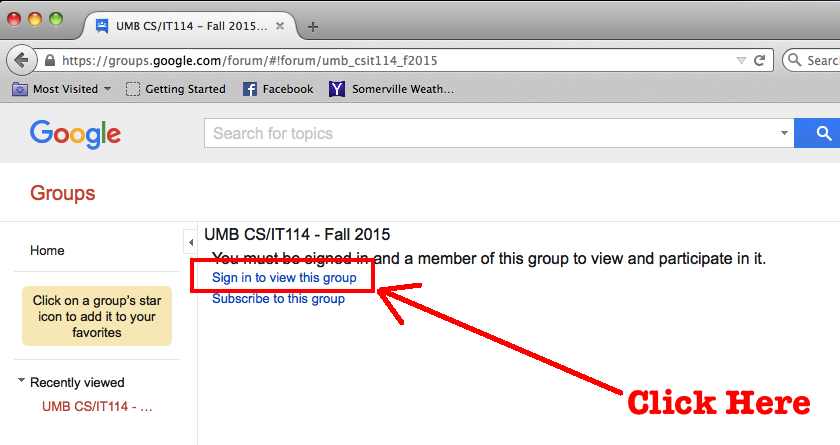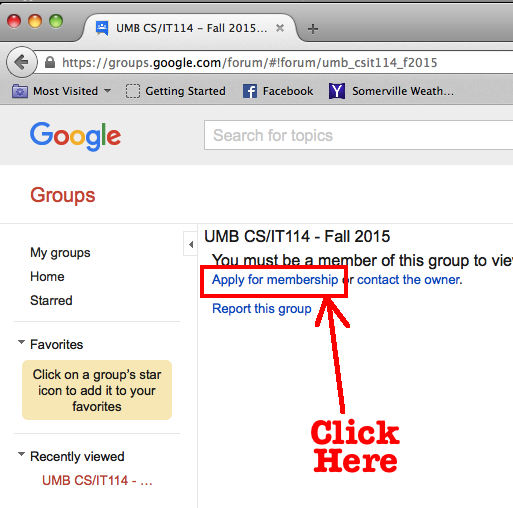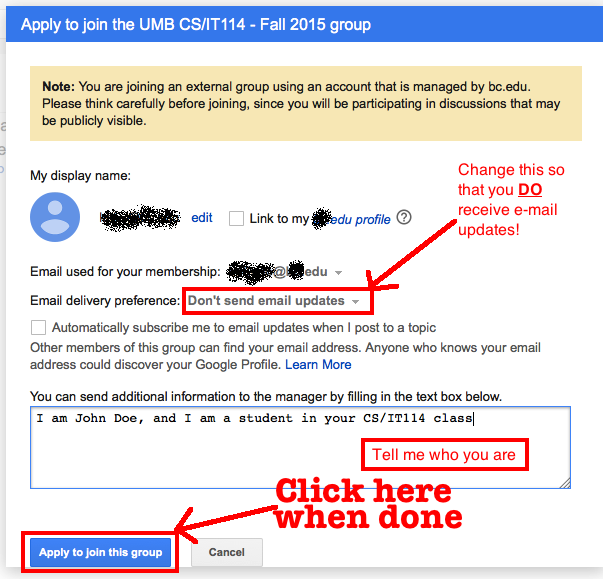Goal
The goal of this exercise is to register for this course, and, if you don't already have one, to get a Unix account.It is important that you complete this exercise now, because you will not be able to do any further work in this course until you do.
Creating Accounts
For this class you will need two accounts, a Unix account that we will use to do class work, and a Windows account that we'll use in the IT Lab to connect to the Unix account.The Windows account is created automatically when you create a Unix account.
If You Do Not Have a Unix Account
You need to create a Unix account by logging into the Unix system using the special "apply" account.Go to one of the Windows machines to which someone has already logged in, find the SSH package on the machine, run it and enter the following parameters:
| ssh configuration parameter | value |
|---|---|
| protocol | ssh |
| ssh version | 2 |
| ssh port | 22 |
| host | apply.cs.umb.edu |
| user name | apply |
| Authentication method | password |
When prompted, use the password "apply".
You will be asked for this password more than once.
Answer the questions posed by the script, selecting this section of IT 244.
It will take a day or two for the account to be created.
After the Unix account is created, a Windows account, with the the same login ID, will be created.
Use the temporary password "abcd_1234" to login to this Windows account, and you will immediately be prompted to create a new password.
If You Already Have a Unix Account
Even if have a Unix account, you need to "apply" for this course so that you have access to the directories we'll be using.Follow the procedure above.
The apply script will ask you for your existing Unix account ID, and then you can apply for this course.
Get enrolled in the Google group.
- You can start or finish this outside of class, if needed.
- Click on the link to the Google group, located in the "Class Info" section at the top of the course page.
- Then, click on "Subscribe to this group"
- Follow the subsequent steps, depending on whether or not you already have a Google account
- When applying, please include a note indicating who you are from my class.
- Make sure that you sign up to receive either individual e-mails or a "daily digest" option. You are strongly advised against any option that results in you not receiving e-mails because that increases the likelihood of you missing important information!
- Note that the photos below correspond to a different Google group for another class. You should be applying to the one for this class!
-