Log in to users.cs.umb.edu
- Log in to a Windows machine
Enter your Unix username as the account name. Then enter your password. - Run the ssh client
Use the values in the table below to connect to users.
ssh configuration parameter value protocol ssh ssh version 2 ssh port 22 host users.cs.umb.edu user name your unix username Authentication method password Enter your password
A dialog box will appear on the screen into which you must type the password for your Unix account.- Make sure you are in your home directory
cd - Go to your it441 directory
cd it441 - Go to your ex directory
cd ex - Create an ex05 directory
mkdir ex05 - Go to your ex05 directory
cd ex05 - No need to start up a script session yet...
- Create the Perl script positive_negative_zero.pl
#! /usr/bin/perl -lw ...
Make the Perl script executable
chmod +x ./positive_negative_zero.pl
On being run, it should...- Ask the user for a number and store it in a variable
- Determine whether the number is positive, negative, or zero.
- Output the answer
- Create the Perl script verify_even.pl
#! /usr/bin/perl -lw ...
Make the Perl script executable
chmod +x ./verify_even.pl
On being run, it should...- Ask the user for an even number and store the entered value in a variable
- If the number is not even, prompt the
- Output the number.
- Create the Perl script simple_quadratic.pl
#! /usr/bin/perl -lw ...
Make the Perl script executable
chmod +x ./simple_quadratic.pl
We want to write and test a program for solving a quadratic equation of the form:
A*x2 + B*x + C = 0
A is the coefficient of x2
Based on the input, use the quadratic formula to calculate and output the two roots.
B is the coefficient of x
C is the constantx = (-B + square root (B2 – 4*A*C))/2*A
On being run, it should...- Prompt the user for coefficient A and store it in a variable.
- Prompt the user for coefficient B and store it in a variable.
- Prompt the user for coefficient C and store it in a variable.
- Using those coefficients, calculate both roots and store each in a separate variable.
(At this point, depending upon the given values of A, B, and C, the code may encounter an error situation and therefore crash. This is okay!)
- Output the two roots.
Quadratic equation with two real roots
Enter the coefficient of x squared: -2 Enter the coefficient of x: 3 Enter the constant: 4 Root #1: -0.8507810593582121 Root #2: 2.350781059358212Quadratic equation with one real root
Enter the coefficient of x squared: 2 Enter the coefficient of x: -12 Enter the constant: 18 Root #1: 3.0 Root #2: 3.0Quadratic equation with no real roots
(That is, its roots are not within the set of real numbers.)Enter the coefficient of x squared: 3 Enter the coefficient of x: 2 Enter the constant: 7 Can't take sqrt of -80 at -e line 1, <> line 3.(The code fails and you get an error message because it cannot handle that input...)
To check your program against other inputs, look for an online "quadratic equation calculator" like the following: Link - Make a copy of simple_quadratic.pl and call it smart_quadratic.pl
cp simple_quadratic.pl smart_quadratic.plMake sure the copy is executable
ls -l ./smart_quadratic.pl
If it is not executable, then make it so using the chmod utility as in the cases above. Edit smart_quadratic.pl to create a "smarter" version of the previous script, one that can gracefully handle ANY combination of numbers A, B, and C. (This is going to be a conditional, branching problem!)#! /usr/bin/perl -lw ...
Here are some test values you can use to be sure that your code is giving the correct responses:
Come up with some values of your own to test, as well.Value
for AValue
for BValue
for CSolutions for some possible test cases 1 0 -3 Root #1: 1.7320508075688772
Root #2: -1.73205080756887721 1 1 Root #1: -0.5 + i * 0.8660254037844386
Root #2: -0.5 - i * 0.86602540378443861 2 1 The only root is -1.0 0 2 4 The only root is -2.0 0 0 6 No value for x is a solution 0 0 0 Any value for x is a solution You may be tempted to use a solution of the form if...elsif...else , but I would advise against it. A solution with true branching would be much better because it helps you with "thinking like a computer." Here is a description of the computational logic, in the table below:
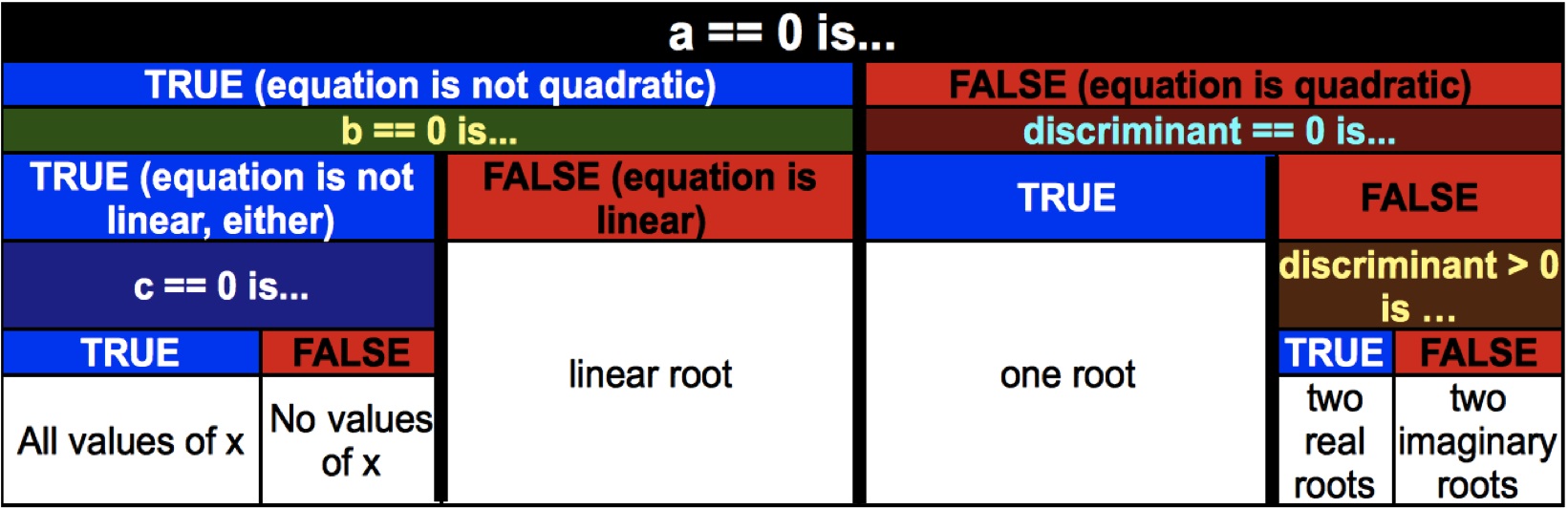
Begin a script session
script
Do a long listing of your ex05 directory -- to confirm your .pl files are all executable
ls -l
Show and run positive_negative_zero.pl
$ cat ./positive_negative_zero.pl $ ./positive_negative_zero.pl(Run the script a few times with different inputs, to confirm correct behavior.)
Show and run verify_even.pl
$ cat ./verify_even.pl $ ./verify_even.pl(Run the script a few times with different inputs, to confirm correct behavior.)
Show and run simple_quadratic.pl
$ cat ./simple_quadratic.pl $ ./simple_quadratic.pl(Run the script a few times with different inputs, to confirm which coefficient combinations do and do not work.)
Show and run smart_quadratic.pl
$ cat ./smart_quadratic.pl $ ./smart_quadratic.pl(Run the script at least six times, using each of six different possible coefficient combinations, using numbers other than those I provided in the table above...
- A combination evaluating to two real roots
- A combination evaluating to two complex roots
- A combination evaluating to one real root
- Where A = 0, but B and C are non-zero.
- Where A and B are zero, but C is non-zero.
- Where all three coefficients are zero.
End the script session
Use the exit command. You should then have a file called typescript in your current working directory.