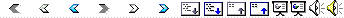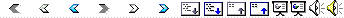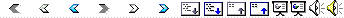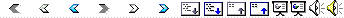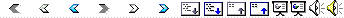|
1
|
- Lecture 1
- January 27, 2004
- Ethan Bolker
- Philosophy
- Bank: user interface, Java, object model
- Programming environment
- Homework 1
- Start now!
- www.cs.umb.edu/cs110
|
|
2
|
- These slides are available on course web page
- Hand in questionnaire on your way out
- Discussion sections meet regularly in Purple Lab, upper garage level in
Healey library
- Purple lab PCs have been configured for CS110
- Other lab computers will be ready soon – I will let you know when
- Passwords for homework turnin web site available at next class
|
|
3
|
- Lots of fun
- Practical
- Hard, time consuming
- Unusual mixture:
- sophisticated intellectual content
- picky details that must be right
- Exercise in reading, writing, thinking
- CS110 is for CS majors, future professionals
|
|
4
|
- To learn a language well, live in
a land where it’s spoken – anxiety producing, but efficient!
- Learn to write by to reading and writing and writing about what you
learn
- 60% of a lot is more than 100% of a little
- Ask questions (to slow me down)
|
|
5
|
- Computer: a machine that can simulate many different machines
- word processor traffic light
controller
- internet shopping site bank
ATM …
- Program: the instructions that tell a computer how to act like some
particular machine
- Example: Bank simulation
- user interface (how the program behaves)
- object model (the program’s architecture)
- Java implementation (the program itself)
|
|
6
|
- a:\> java Bank [Enter, CR]
- Welcome to Engulf and Devour
- Account number (1 or 2), 0 to shut down: 1
- Transactions: exit, help, deposit, withdraw, balance
- transaction: balance
- 200
- transaction: deposit
- amount: 799
- transaction: balance
- 999
- transaction: exit
- Account number (1 or 2), 0 to shut down: 0
- Goodbye from Engulf and Devour
- a:\>
|
|
7
|
|
|
8
|
- Fashionable, modern (for good reasons)
- Object oriented: when you have designed the architecture a program
almost writes itself
- Portable: the same Java code turns any computer (PC, mac, server) into a
Bank
- Well designed:
- consistent user interface
- easy to learn
- hard to make serious mistakes
- prebuilt objects plug into your programs
|
|
9
|
|
|
10
|
|
|
11
|
|
|
12
|
- imagine
- design
- edit
- compile
- run, test
- imagine the next release ...
|
|
13
|
- The programmer’s editor (word processor)
- Learning emacs is as important as learning Java
- You will live inside emacs in this course
- XEmacs installed on all lab PCs, available free for home
machines
- Start using it today – tutorial linked from course home page
|
|
14
|
- Handed out in class, on course web page
- Part 1 – get started
- Hard copy due at the next class
- Send email
- Explore course web page
- Understand rules about honesty
- Write about what you find – use emacs
- Part 2 - jump in to Java
- Collected electronically Tuesday Feb 3
- Play with Bank simulation
- Improve Bank simulation
- Write about your coding and testing
|
|
15
|
- Turn in questionnaire as you leave class
- Sections meet in Purple lab (Library upper level)
- Today: begin hw1
- send email! (any lab)
- explore web page www.cs.umb.edu/cs110 (any lab)
- begin using XEmacs (Purple lab)
- I will be in my office (S-3-179) today until 4, tomorrow 12-2:30
|
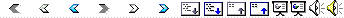
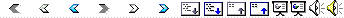
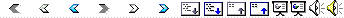
 Notes
Notes