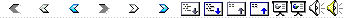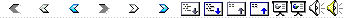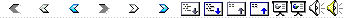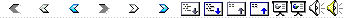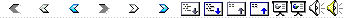|
1
|
- Announcements
- hw1 part 1 very poorly proofread!
- hw1 part 2 - electronic collection tonight: memo.txt and Bank.java
- hw2 available soon (probably tomorrow)
- java and XEmacs available from lab PCs to burn onto a CD
- class ends at 12:45, not 12:30 (your loss last time)
- read ahead in JOI Chapter 2
- Agenda
- questions
- software development cycle – emacs as an IDE
- messages and methods
- flow control: messages, while, if else
|
|
2
|
- compile: ctrl-x ctrl-m
- loop through compiler errors:
ctrl-x ` (backquote)
- run programs: ctrl-x ctrl-r
- prettyprint: tab, java ® indent
- if a line doesn’t indent to where you think it should, look for a
previous error – missing ; or unbalanced {} or ()
- buffers and windows
- learn from XEmacs and XEmacs/Java tutorials
|
|
3
|
|
|
4
|
|
|
5
|
- c-x c-m and c-x c-r split emacs frame, show *compilation* or *shell* in
other half
- c-x 1 unsplits frame, shows only
buffer containing cursor
- Buffers pulldown menu allows you to switch between buffers
(keyboard: ctrl-x b )
- Use File ® Open in
New Frame to create a second frame
(not Open in New Window)
- If both frames show same buffer, typing in one is visible in the other
|
|
6
|
|
|
7
|
- Whitespace (blank, tab, newline) conventions
- one statement per line (most
lines end with ;)
- use blank lines wisely
- indent if statements and while
loops
- line up {} braces
- TAB in emacs will indent a line properly
- Follow conventions in code you modify
- We charge for prettyprinting
errors in hw!
|
|
8
|
- Ask an object to work for you: send it a message
- Bank.java (line 116)
- account.deposit(amount) this Bank object sends a deposit
message to object account of type BankAccount
- Java syntax: object.message(info)
- syntax: what the program looks like on the page
- deposit method in BankAccount.java does the work
|
|
9
|
- BankAccount has several methods:
- deposit (int amount) // line 47
- add amount to current balance, changing value of balance field
- getBalance( ) // line 58
- tell whoever sent the message how much money is in this account (value
of balance field)
- balance does not change
- the empty parentheses tell us this method needs no information from the
sender to do its job
|
|
10
|
- Ask an object to work for you: send it a message
- Bank.java (line 126)
- atm.println(“sorry, . . . ”) this Bank object sends a println message to object atm of type Terminal asking
it to print a String on the screen
- Java syntax: object.message(info)
- println(String something) method in Terminal.java
does the work
- Trust Terminal.java to do the right thing
|
|
11
|
|
|
12
|
|
|
13
|
|
|
14
|
- Where are messages passed in the following lines of code? In each case
identify
- the object sending the message
- the name of the message
- the name and type of the object receiving the message
- the name and type of the parameters (the information sent along with
the message)
- Practice on the code you read every day
- Quiz your friends
|
|
15
|
- Flow control: which line executes next?
- Command java Foo starts execution in main method in class Foo (files
Foo.java, Foo.class)
- Java executes statements in order
- (statement ends with ‘;’, usually one per line)
- Sequential order changes when
- a message is sent, invoking a method elsewhere
- code reaches end of a loop body
( e.g. while)
- if - else logic skips statements
|
|
16
|
- 138 public static void main(
String[] args )
- 139 {
- 140 Bank javaBank = new
Bank( "Engulf and
Devour" );
- 141 javaBank.open();
- 142 }
- Program starts at line 140 (first in Bank main method), creating a new
Bank object
- Line 141 sends that Bank object a message asking it to open itself
- Execution jumps to the code in Bank’s open method
- When that method is done we’re at the end of main, program is done,
control returns to shell (shell prompt)
|
|
17
|
- 57 public void open()
- 58 {
- 59 atm.println( "Welcome to
" + bankName );
- 60 boolean bankIsOpen = true;
- 61 while ( bankIsOpen ) {
- 62 BankAccount account =
this.whichAccount();
- 63 if ( account == null ) {
- bankIsOpen = false;
- 65 }
- 66 else {
- 67
this.process…ForAccount(account);
- 68 }
- 69 }
- 70 atm.println( "Goodbye
from " + bankName );
- 71 }
|
|
18
|
- Line 60: variable bankIsOpen has
type boolean: value may
be true or false
- At line 61, while tests value of bankIsOpen
- go to line 62 if bankIsOpen == true
- go to line 70 if bankIsOpen == false
- Value of bankIsOpen might change from true to false in lines 63, 64
- Loop body is code between brace { on line 61 and brace } on line 69
- Note how indentation (prettyprinting) helps you see the loop body
|
|
19
|
- Line 62 gets value for variable account
of type BankAccount
- Line 63 tests the value of that variable
- if account == null // no account
- execute line 64
- skip to line 69 (then back to 61 and then to 70)
- else (that is, otherwise)
- skip line 64,65
- execute line 67
- continue at line 69 (then back to 61, then to 62)
- Note how indentation (prettyprinting) helps you see the logic
|
|
20
|
- Add these words to your active vocabulary: I use them in class. You use
them when you ask questions, talk to classmates, in your memo, and in
your exam
- field, type, value, state, behavior, message, method, program, object,
syntax, semantics, model, simulate, architecture, design, file, class,
implementation, user interface, compile, edit, run, test, error, source
code, flow control, loop, convention, prettyprint, ...
|
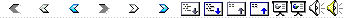
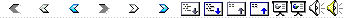
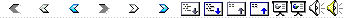
 Notes
Notes