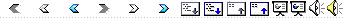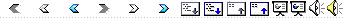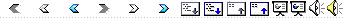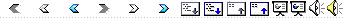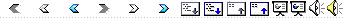|
1
|
- Announcements
- hw7 due Thursday
- pass/fail, withdraw deadline April
8
- Agenda
- Questions
- toString
- Bank (5)
- switch, flow control
- Trees
- JFile system
|
|
2
|
- Suppose
- SomeClass foo = new SomeClass( )
- Then these two expressions do the same thing:
- System.out.println( foo.toString() );
- System.out.println( foo );
- Every object knows how to respond to a toString message since there’s a
toString in class Object
- For “foo” etymology, see the full online dictionary of computer science
at http://foldoc.doc.ic.ac.uk
|
|
3
|
- It’s often nice to override toString, to provide an informative String
describing your particular kind of object
- NamedObject overrides toString (71-74)
- Create NamedObject instances named by command line arguments (33, 40)
- println …
- 34 nobj.toString()
- 35 nobj itself implicit
toString message
- 36 toString from class Object
weird
|
|
4
|
- NamedObject@206fdf64
- Not very informative
- (class name)@(weird number)
- weird number is actually base 16 (hexadecimal)
- weird number may change when program runs again
|
|
5
|
- Wrapper class for primitive type boolean
- From file Boolean.java in library:
- private boolean value; // field
- public String toString() {
- return value ? "true"
: "false";
- }
- Sun’s brace convention differs from ours
- test ? x : y expression on next
slide
|
|
6
|
- Has value x if test is true, else has value y
- same as
|
|
7
|
- TreeMapDemo.java
- 108 terminal.println(map.toString());
- produces output
- {one=1, three=3, two=1}
- “{ (key.toString()=value.toString(),
… }”
- ArrayList toString produces
- “[ 0th item toString, 1st item toString … ]”
- Very useful for debugging
|
|
8
|
- How does program decide which kind of account to open?
- How simulated time works
- Polymorphism
- Code in hw7/bank/Bank.java also answers hw6
|
|
9
|
- String accountName = atm.readWord
- ("Account name: " );
- char accountType = atm.readChar
- ("Check/Fee/Reg/Sav? (c/f/r/s): " );
- int start = atm.readInt("Initial deposit: " );
- BankAccount newAccount;
- switch( accountType ) {
- case 'c': newAccount = new CA(
bal, this );
- break;
- case 'f': newAccount = new FA(
bal, this );
- break;
- default: atm.println
- ("invalid account type: " + accountType);
- return;
- }
|
|
10
|
- Easier to read than if - else if - else if … .
- Variable whose value you switch on must be int or char (or long or
short)
- Remember the break statement, lest you fall through to next case (a
common error)
- Java design flaw – should use { … block …}
- new keywords:
- default, case, switch, break
|
|
11
|
- while (!(transaction = atm.readWord
- (" transaction:
")).equals("quit")) {
- . . .
- else if
(transaction.equals("close")) {
- close(acct); // private in Bank
- break;
- }
- }
- Require whole word “close” to close account, use “cash check” or “check” to cash check
|
|
12
|
- while or for ( … ) {
- …
- if ( … )
- continue;
- if ( … )
- break;
- if ( … )
- return;
- …
- last in loop;
- }
- next statement;
- Sometimes makes for easy reading, avoids many else
statements.
- Sometimes confusing - can’t trace flow without reading loop body.
|
|
13
|
- private void newMonth()
- {
- month.next();
- for (BankAccount acct:
accountList) { acct.newMonth();
- }
- }
- No cast: every subclass of BankAccount must implement the abstract
newMonth method
- Real code is Java 1.4 (this is Java 1.5)
|
|
14
|
- Bank
- maintains a list of BankAccount objects
- sends them messages
- without knowing what kinds of BankAccounts they are!
- Client refers to objects of type Parent that are really instances of a
Child extending Parent
- Each child responds in its own particular way
- Powerful design tool - ignorance
is bliss
|
|
15
|
- atm.println(" withdrew
" + acct.withdraw( amount ));
- Checking and Regular accounts just do it
- FeeAccount charges a fee
- SavingsAccount keeps track of transactions in this month
- No casting, since BankAccount has a
withdraw method
- Polymorphism is in countTransaction, invoked by withdraw
|
|
16
|
- 146 process…ForAccount( BankAccount acct )
- 165 else if ( trans.startsWith("ca" ) ||
- 166 trans.startsWith("ch" ) ) {
- 167 int amount = atm.readInt
- ( " amount of check:
" );
- 168 atm.println(" cashed
check for "
- 169 ((CA)acct).honorCheck(amount
));
- 170 }
- Note use of || (or). Use &&
for and.
- “c” is ambiguous since we can close account
|
|
17
|
- Common in computer science:
- Java class hierarchy (shows inheritance)
- Windows tree for files and
directories (folders)
- Vocabulary: Tree, hierarchy
- Root (often drawn at the top!)
- Child, parent, branch, leaf, node
- Draw with arrows, or in outline form
|
|
18
|
|
|
19
|
- folder: place where Windows keeps information
- For historical reasons, we use “directory” as a synonym for “folder”
- A directory can contain
- other directories (called subdirectories, subfolders)
- files
- Every directory is a subdirectory of its parent
- In Windows, each drive (C:, A:) has a root directory, called “\”, with
no parent
- Each directory is the root for the tree of things inside it
|
|
20
|
|
|
21
|
- Directory can store TextFiles and Directories
- Directory and TextFile both have
- owner, create/mod date (same meaning)
- size, contents (different meanings)
- Directory has methods to add to, get from and loop on its contents (the
TreeMap of files in it)
- TextFile has methods to manipulate its text
- Can we write these classes without copying code?
|
|
22
|
|
|
23
|
|
|
24
|
- private fields for
- String name Date createDate
- String owner Date modDate
- getters and setters as appropriate
- abstract getSize method since each child must provide its own
implementation:
- number of JFiles in a Directory
- number of characters in a TextFile
- main for unit testing
- 1/4 of the source code
- tedious but straightforward – read it now
|
|
25
|
- JFile has static code for testing
- public static main
- private static methods out, list, type
- private static field for Terminal
(visible in all static methods)
- main builds a tree of JFiles
- documented on lines 210-217
- constructed on lines 218-229
- explored on lines 231-251
|
|
26
|
- list is passed a Directory to list – we might have put list in class
Directory and asked a Directory to list itself. We didn’t, because
Directory knows nothing about printing. Client sends a getContents
message instead, and does its own printing
- The idiom test ? yes :
no
- loop on contents (like unit test in hw4)
- line 238: jfile.getSuffix
- Send a message to a JFile object without knowing whether it’s a TextFile
or a Directory
|
|
27
|
- Directory.java
- maintains a list of JFile objects
- client retrieves them and sends them messages
- without knowing what kinds of JFiles they are!
- Client refers to objects of type Parent that are really instances of a
Child extending Parent
- Powerful design tool - ignorance
is bliss
|
|
28
|
- ls -f on mars appends
- “/” for directory listing (e.g. hw5 in cs110)
- “@” for symbolic link (e.g. cs110 in your home)
- “*” for an executable file (e.g. mkdir in /bin)
- (on Unix many commands are really files)
- no suffix for ordinary text files, class files, ...
- We want JFiles to behave this way
- Ask a JFile to tell you its suffix by sending it a getSuffix message
- getSuffix is abstract in JFile.java
|
|
29
|
- Windows uses one, Unix the other
- Java knows about both
- File.java (in the Java API) declares public static final String
separator
- JFile.java declares public
static String separator = File.separator
|
|
30
|
- A Directory
- keeps a TreeMap of JFiles
(the Directory’s jfile field)
keyed by name
- has methods to add and retrieve JFiles by name
- has a method that allows client to loop on contents
- A JFile has a parent field in which it keeps a reference to the
Directory it belongs to (like BankAccount – Bank)
|
|
31
|
- JFile.java, line 50
- protected: visible to children, not public
- lines 52-53 are easy: they initialize fields
- if (parent != null) (line 54)
- parent.addJFile( name, this );
- if this JFile has a parent (not top of JFile tree) send message to parent to add this
JFile (Directory or
TextFile) to its TreeMap, with name as key.
(Directory.java line 69)
- Careful: parent directory != parent class
|
|
32
|
- Client creates a Directory with a name, an owner and in a particular
directory (like mkdir): JFile.java line 236:
- Directory cs110 = new
Directory(“cs110”, “eb”, home1);
- Directory.java constructor
- line 34: initialize TreeMap declared on 21 (familiar from Chapter 4, hw4)
- line 33: invoke parent class (JFile) constructor (java keyword super is “my
parent”)
|
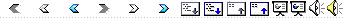
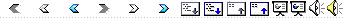
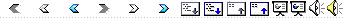
 Notes
Notes