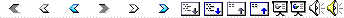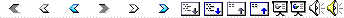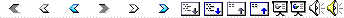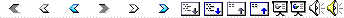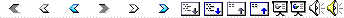|
1
|
- Announcements
- hw8 due Thursday, April 8
- pass/fail, withdraw deadline Thursday, April 8
- Agenda
- Questions
- Juno
- JFile system internals
|
|
2
|
|
|
3
|
- “shell” is standard computer science terminology for an operating
system’s command line interface
- Windows Command Prompt is a shell
- xemacs gives you access to the same shell
- Juno has a shell, presented to a user after she logs in
|
|
4
|
- Constructor sets some fields
- the Juno system that created this Shell (37) (like issuing Bank in
BankAccount)
- the User and the console (38, 39)
- the current Directory (the User’s home) (40)
- Then invokes CLIShell (command line interface) which works just like
LoginInterpreter
- get an input line from the user (50)
- invoke this Shell’s interpret method
- done when interpret returns false for moreWork (user has
typed “logout”)
|
|
5
|
- Create a StringTokenizer for the input line, after throwing away Juno
comments (# …)
- First token is the commandName (66)
- If it’s “logout”, then done (return false)
- Replace if else if … with dispatch table
- (70,71) look up commandObject in command table (commandName String is key)
- (76) send commandObject a doIt() message
- Polymorphism!
|
|
6
|
- ShellCommandTable.java
- maintains a list of (abstract) ShellCommand objects
- client retrieves them and sends them messages
- without knowing what kinds of JFiles they are!
- Client refers to objects of type Parent that are really instances of a
Child extending Parent
- Powerful design tool - ignorance
is bliss
|
|
7
|
- Documentation managed here
- helpString and argstring fields (19, 20)
- initialized by protected constructor (31, 32)
- doIt() method (54):
- abstract public void doIt ( StringTokenizer
args, Shell sh );
- doIt is passed the rest of the text on the Juno command line, and the
Shell it’s acting for
- Each concrete ShellCommand implements its own doIt() - polymorphism
|
|
8
|
- MkdirCommand extends ShellCommand (18)
- Constructor (24)
- super invokes ShellCommand constructor, telling it help string and
argument string for mkdir
- implement abstract method doIt (37)
- next token on line is the name of the Directory to be made
- tell Directory constructor the name, owner, parent
- public void doIt( StringTokenizer args, Shell sh )
- {
- String filename =
args.nextToken();
- new Directory(filename,
sh.getUser(), sh.getDot());
- }
|
|
9
|
- Juno constructor creates a ShellCommandTable (Juno.java line 52)
- ShellCommandTable.java
- declare and initialize a TreeMap (line 23)
- constructor (line 31) invokes fillTable (line 69)
- fillTable creates one of each concrete ShellCommand objects, invokes
install (line 61) to put it in the table
- client (a Shell) invokes lookup (43), which wraps Map get method (and
does the cast)
|
|
10
|
- In CLIShell loop:
- get first token on the line: commandName
- lookup commandObject with commandName key
- send doIt() message
- Each particular ShellCommand extends the abstract ShellCommand class,
implementing doIt() in its own way
- Polymorphism at work
|
|
11
|
- get first token on the line
- use if - else if - else if …
logic
- if “exit” return false! // leave
loop in CLIlogin
- if “register” // create
account for new user
- if “help” // give help
- else // input
is a username
|
|
12
|
- To add new commands just add a table entry
- Command semantics separate from syntax
- Lots of design overhead, hard to understand
- Good for large command sets that will grow (Juno shell commands)
- To add new commands must edit the main loop
- Command semantics and syntax in same place
- Quick and dirty, easy to understand and code
- Good for small command sets that stay put (Juno login loop)
|
|
13
|
|
|
14
|
- private fields for
- String name Date createDate
- User owner Date modDate
- getters and setters as appropriate
- abstract getSize method since each child must provide its own
implementation:
- number of JFiles in a Directory
- number of characters in a TextFile
|
|
15
|
- JFile version 5 (before Juno) has static code for testing JFile and its
subclasses
- We didn’t study it
- Best way to test these classes as a part of Juno is to write Juno
commands
- type to test newfile (done)
- cd and list to test mkdir (done for Juno 7)
- Read CdCommand
- hw9: improve the ListCommand we will provide
|
|
16
|
- Directory constructor signature: (String
directoryName, User owner, Directory parent)
- User constructor signature (String
loginName, Directory home, String realName)
- Circular reference problem needs solving
|
|
17
|
- // create root directory
- slash = new Directory( "", null, null );
- // create system administrator (a User)
- User root = new User (
"root", slash, "Rick Martin" );
- // add system administrator to user table
- users.put( "root", root );
- // system administrator owns his home
- slash.setOwner(root);
- // create Directory for regular user homes
- userHomes = new Directory ( "users", root, slash );
|
|
18
|
- Each User has a home directory, in users, created when User is
created
(LoginInterpreter register method, line 100)
- Any user can read or write in any other user’s home directory
|
|
19
|
- A Directory
- keeps a TreeMap of JFiles in its
jfile field, keyed by name
- has methods to add and retrieve JFiles by name
- has a method that allows client to loop on contents
- A JFile has a parent field (line 37) in which it keeps a reference to
the Directory it lives in (like BankAccount – Bank)
|
|
20
|
- JFile.java, line 49
- protected: visible to children, not public
- lines 51-52 are easy: they initialize fields
- if (parent != null) (line 53)
- parent.addJFile( name, this );
- if this JFile has a parent (not top of JFile tree) send message to parent to add this
JFile (Directory or
TextFile) to its TreeMap, with name as key.
(Directory.java line 67)
- Careful: parent directory != parent class
|
|
21
|
- When a Juno user logs in, the current Directory is her home Directory
- Convention (in the world of shells)
- . signifies the current Directory
- .. signifies its parent
- Juno Shell provides getDot and setDot methods
|
|
22
|
- Syntax
- cd # change to home directory
- cd foo # change to subdirectory foo
- cd . # stay where you are
- cd .. # change to parent of current directory
- cd ..\bar\whatever # not
supported in Juno
|
|
23
|
- String dirname = "";
- Directory d = sh.getUser().getHome();
- if ( args.hasMoreTokens() ) {
- dirname = args.nextToken();
- if
(dirname.equals("..")) {
- if (sh.getDot().isRoot())
- d = sh.getDot(); // no
change
- else
- d =
sh.getDot().getParent();
- }
- else if
(dirname.equals("."))
- d = sh.getDot(); // no
change
- else
- d = (Directory)sh.getDot().
-
retrieveJFile(dirname));
- }
- sh.setDot( d );
|
|
24
|
|
|
25
|
- mars:\users\eb> list
- Directory of \users\eb
- 04/05/2004 08:34 AM .
- 04/05/2004 08:34 AM ..
- 04/05/2004 08:31 AM 2 backup\
- 04/05/2004 08:33 AM 13 Foo.java
- 04/05/2004 08:32 AM 17 memo.txt
- 2 File(s) 30 bytes
- 3 Dir(s)
|
|
26
|
- A unix/linux tradition
appends a / when listing
the name of a Directory
- We want JFiles to behave
this way, but to use the
windows \ instead
- Ask a JFile to tell you its suffix
by sending it a getSuffix message
- getSuffix is abstract in JFile.java
|
|
27
|
- Windows uses one, Unix the other
- Java knows about both
- File.java (in the Java API) declares public static final String
separator
- JFile.java declares public
static String separator = File.separator
|
|
28
|
- public String getPathName() {
- if (this.isRoot()) {
- return separator;
- }
- if (parent.isRoot()) {
- return separator +
getName();
- }
- return parent.getPathName() +
- separator + getName();
- }
|
|
29
|
|
|
30
|
|
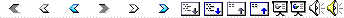
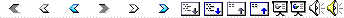
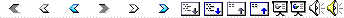
 Notes
Notes