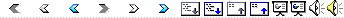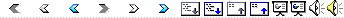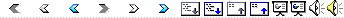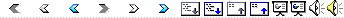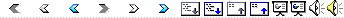|
1
|
- Announcements
- hw10 due tonight
- exam next Tuesday, April 27
- final exam Wednesday, May 20, 8:00 AM McCormack, Floor 01, Room 0608
- Agenda
- Questions
- Characters
- Strings
- Files
|
|
2
|
- Type char is primitive in Java
- A char is really an int
- In the old days characters were just small integers
- The ASCII character set contains 128 characters numbered 0-127
- one byte, 8 bits: 00000000 to 11111111 in binary (0-255 decimal)
- ascii codes are the bytes with the high bit 0
- Googling for ASCII code will find lots of information
|
|
3
|
- Printable characters are 32-126 (decimal) – other bytes are
- visible in emacs (look at a class file)
- used for emacs commands, like ^S
- To represent them in Java use escape character: \
- ‘\ddd’ // ddd is base 8 number
< 256
- System.out.println(‘\007’); //ring bell
- ‘\n’, ‘\b’, ‘\t’, ‘\”’, ‘\\’
- See Escape.java in joi/examples/
|
|
4
|
- Unicode extends character set to 16 bits (0 to 216-1) for kanji, Arabic,
Hebrew, mathematics, …
- Type char in Java really is a 16 bit int
- We usually write these values as hexadecimal strings: 16 bits is four hex digits
- ‘\uXXXX’ (X = 0, 1, …, 9, A, … , F)
- Internationalization (I18N)
- locale
- collation sequence
- time, date, number format
|
|
5
|
- Wrapper class for primitive type char
- Static methods to process char values
- Use Character to save char in a
Collection (happens automatically in Java 1.5)
- Character(char ch) // constructor
- public char charValue()
- static int getNumericValue(char ch) // unicode value
- static boolean isDigit(char ch)
- static char toUpperCase(char ch)
- … see API for more
|
|
6
|
- The String API - lots there to use when needed
- constructors
- equality
- comparisons
- substrings
- character contents
- changing String contents (not)
- finding meaning in Strings
- Read (some of) String.java
- See StringDemo.java in JOI/examples
|
|
7
|
- String s;
- s = “hello”; //common and convenient
- s = new String(“hello”);
- char[ ] charArray = {‘O’, ‘K’} ; s = new String(
charArray );
- String t = new String(s);
|
|
8
|
- boolean equals(String anotherString);
- boolean equalsIgnoreCase(String anotherString);
- int compareTo(String anotherString); // +,-,0
- boolean startsWith(String prefix);
- boolean endsWith(String suffix);
- int indexOf(int ch); // -1 if not found
- int indexOf(String str);
- int indexOf(String str, int fromIndex);
- int lastIndexOf(...);
|
|
9
|
- In Java, “==” means “two variables have same value”
- Box and arrow pictures help:
- same value for primitive types is just what you expect
- same value for reference types: arrow points to the same Object
- In Object
- public boolean equals(Object o) {
- return this == o;
- }
- Override equals in class String extends Object to compare Strings character
by character
(that’s what equality for String should mean).
|
|
10
|
- String s = “hello”;
- String t = “hello”;
- s == t false (sometimes)
- s.equals(t) true
- s.equals(“hello”) true
- “hello”.equals(s) true (weird)
- See EqualsDemo.java in JOI/examples
|
|
11
|
- About 1/3 of it is comment!
- public final class String { … }
- Implementation uses a character array:
- private char[] value;
- private int offset;
- private int count;
- The characters that make up this String are stored in value at
positions offset … offset+count-1
(usually offset = 0)
|
|
12
|
- public int compareTo(String s) // not boolean
- “hello”.compareTo(“help!”) -4 // = ‘l’ - ‘p’
- “hello”.compareTo(“hell”) 1 //
5-4 (lengths)
- x.compareTo(y) == 0 just when x.equals(y)
- compareTo is wonderful for sorting (alphabetizing)
|
|
13
|
- march through the character arrays looking for first char
difference
(be sure not to run off the end, since lengths may differ)
- if you find a char difference, return it (numerically)
- if no difference when you reach the end of the shorter string, return
the difference in lengths (0 if the same)
|
|
14
|
- public int compareTo(String anotherString)
- {
- int len1 = this.count; // a field
- int len2 =
anotherString.count;
- int n = Math.min(len1, len2);
- char v1[] = this.value; //
another field
- char v2[] =
anotherString.value;
- int i = offset; // pretend offset=0
- int j = anotherString.offset;
- while (n-- != 0) { // code like C
- char c1 = v1[i++]; // i++ in loop
- char c2 = v2[j++];
- if (c1 != c2) { // (first) mismatch
- return c1 - c2; // subtract ints
- }
- }
- return len1 - len2; // same length?
- }
|
|
15
|
- String s = “hello, world”;
- s.startsWith(“hello”) returns true
- s.substring(3,8) returns “lo, w” // from index 3 to index
8-1
- s.substring(7) returns “world” // index 7-end
- s.indexOf(“world”) returns 7
- s.indexOf(“hello”) returns 0
- s.indexOf(“foo”) returns -1
|
|
16
|
- String s = “hello”;
- for (int i = 0; i < s.length(); i++){ char c = s.charAt(i);
- // do whatever with c
- }
|
|
17
|
- These methods return a new String: they do not change
the String getting the message!
- s.toUpperCase() returns “HELLO, WORLD”
- s.replace(‘o’,‘x’) returns “hellx, wxrld”
- s.concat(“!”) returns “hello, world!”
- s += “!” returns “hello, world!”
- s.concat(‘!’) returns “hello, world!”
- “ x y z \t\b”.trim() returns “x y
z”
|
|
18
|
- concat(String str); // Can
also use +
- replace(char old, char new); // Not in place!
- substring(int beginIndex); //
new String!
- substring(int beginIndex, int endIndex);
- toLowerCase(); // new
String!
- toLowerCase(Locale locale);
- toUpperCase();
- toUpperCase(Locale locale);
- trim();
|
|
19
|
- Like a String, but with direct access to char contents – therefore
mutable
- Much more efficient
- StringBuffer buf = new StringBuffer("World");
- buf.insert(0, "Jello, ");
- buf.append("!");
- buf.setCharAt(0,'H'); // now "Hello, World!"
- buf.reverse(); // now
"!dlroW ,olleH"
- String s = buf.toString();
|
|
20
|
- Strings have no meaning: “1001” is not
1001
- To convert a String to an integer:
- int n;
- String s = “1001”;
- try {
- n = Integer.parseInt(s); //
String ® int
- }
- catch (NumberFormatException e) {
- // take corrective action
- }
|
|
21
|
- To convert an integer to a String
- int n = 1001;
- String s;
- s = String.valueOf(n); //
“1001”
- s = “” + n; // rely on smart
concatenation
- s = Integer.toHexString(n) //
“3e9”
- s = Integer.toBinaryString(n) // “1111101001”
- More such static methods in String, Integer, Double
- To convert any Object to a String:
- Object obj … ;
- s = obj.toString();
- s = “” + obj; // rely on smart
concatenation
|
|
22
|
- I/O = input/output
- I/O is hard
- deals with real world beyond programmers control
- Output easier than input (programmer knows more)
- System.out.println() is straightforward
- Terminal readLine() wraps hard to use System.in
- java.io package provides lots of useful classes
- I/O programming may throw many Exceptions
- Even good tools are hard to use when topic is hard
- Count on borrowing from code that works
|
|
23
|
- Information about files, not their contents (Juno should be redesigned
this way)
- Constructors
- File(String path) or (String path, String name) or
(File dir, String name)
- Methods
- boolean exists(), isFile(), isDirectory(),
canRead(), canWrite();
- long length(), lastModified();
- boolean delete(), mkdir(), renameTo(File dest);
- String getName(), getParent(), getPath(),
getAbsolutePath()
|
|
24
|
- In class File
- Windows Unix
- File.pathSeparator; ";" ":"
- File.separator; "\" "/"
- In class System
- System.getProperty
- ("line.separator") "\n\r" "\n
- public static final FileDescriptor in;
- public static final FileDescriptor out;
- public static final FileDescriptor err;
|
|
25
|
- main in Profile.java (pseudocode):
- declare and initialize counters
- open Java source for reading
- while (get a line from source file) classify line, increment counters
- close source file
- print results
|
|
26
|
- Classic example dealing with file contents
- Write Windows command line copy in Java:
- java Copy sourcefile targetfile
- main in Copy.java (pseudocode):
- open sourcefile for reading
- open targetfile for writing
- while (get stuff from sourcefile) write stuff to targetfile
- close both files
|
|
27
|
- FileReader inStream = null; //
26, outside try
- FileWriter outStream = null; // 27, outside try
- try {
- inStream = new FileReader(args[0]); // 32
- outStream = new
FileWriter(args[1]); // 33
- while (…) { // 36-38 copy loop
- }
- catch // various errors
- 40: faulty command line input - give usage message
- 44: source file not found (or not readable)
- target file not
writeable
- 47: something went wrong in actual read/write
|
|
28
|
- try {
- }
- catch() {
- {
- finally {
- code here runs whether or
not try works
- }
- Copy1.java 53, 61: close files whether or not there was an error in
processing (underlying OS may limit number of files you may have open)
- try (lines 51, 63) since even closing a file may throw an Exception
|
|
29
|
- int ch; // character read as an int (line 28)
- while ((ch = inStream.read()) != -1) { // 36
- outStream.write(ch);
- }
- Java (and C) idiom: assignment statement x = y gets value of x , so
- (ch = inStream.read()) !=
EOF
- sends instream a read() message
- assigns returned int to variable ch
- compares that int to EOF, declared final static, used by read() to
signal end of file
- result is true or false, so useful inside while( )
|
|
30
|
- BufferedReader inStream = null;// lines 24, 25
- BufferedReader inStream = null
- String line;
- try
- inStream = new BufferedReader ( new FileReader(argv[0]));
- outStream = ...
- while ((line =
inStream.readLine()) != null)
- outStream.write( line );
- outStream.newLine(); // no
‘\n’ in line
- BufferedReader/Writer handle whole lines (Strings)
- readLine returns null at EOF
|
|
31
|
- data can be characters, Strings, bytes, objects,…
- Streams connect to file, terminal, String, net, …
- Always use same methods: read, write (polymorphism)
- Examples:
- copy: stream of characters, or of lines (Strings)
- Profile: stream of lines, program counts kinds
- TV: input stream from cable, output stream to screen
|
|
32
|
|
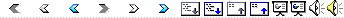
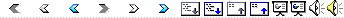
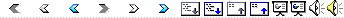
 Notes
Notes