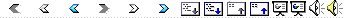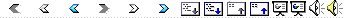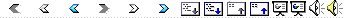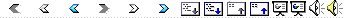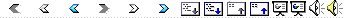|
1
|
- Announcements
- exam answers, final project (WISE) posted
- final exam Thursday, May 20, 8:00 AM McCormack, Floor 01, Room
0608 (easier than
last Tuesday’s!)
- Agenda
- Teaching evaluations, department questionnaire
- Questions
- Final project
- Files
- Persistence
|
|
2
|
|
|
3
|
- In CLIShell loop:
- get first token on the line: commandName
- lookup commandObject with commandName key
- send doIt() message
- Each particular ShellCommand extends the abstract ShellCommand class,
implementing doIt() in its own way
- Polymorphism at work
|
|
4
|
- get first token on the line
- use if - else if - else if …
logic
- if “exit” return false! // leave
loop in CLIlogin
- if “register” // create
account for new user
- if “help” // give help
- else // input
is a username
|
|
5
|
- To add new commands just add a table entry
- Command semantics separate from syntax
- Lots of design overhead, hard to understand
- Good for large command sets that will grow (Juno shell commands)
- To add new commands must edit the main loop
- Command semantics and syntax in same place
- Quick and dirty, easy to understand and code
- Good for small command sets that stay put (Juno login loop)
|
|
6
|
- In CLIShell loop:
- get first token on the line: commandName
- lookup commandObject with commandName key
- send doIt() message
- Each particular ShellCommand extends the abstract ShellCommand class,
implementing doIt() in its own way
- Polymorphism at work
|
|
7
|
- get first token on the line
- use if - else if - else if …
logic
- if “exit” return false! // leave
loop in CLIlogin
- if “register” // create
account for new user
- if “help” // give help
- else // input
is a username
|
|
8
|
- To add new commands just add a table entry
- Command semantics separate from syntax
- Lots of design overhead, hard to understand
- Good for large command sets that will grow (Juno shell commands)
- To add new commands must edit the main loop
- Command semantics and syntax in same place
- Quick and dirty, easy to understand and code
- Good for small command sets that stay put (Juno login loop)
|
|
9
|
- Final project due Thursday, May 13
- Intermediate deliverables Tuesday, May 4,11 must show substantial
progress – I will grade and return them promptly
- What classes will (might) you
need?
- WISE (with main)
- Student, Course, Professor
- StudentList, CourseList, ProfessorList
- TimeOfDay
- Do not count on exact input/output formats yet
|
|
10
|
- I/O = input/output
- I/O is hard
- deals with real world beyond programmers control
- Output easier than input (programmer knows more)
- System.out.println() is straightforward
- Terminal readLine() wraps hard to use System.in
- java.io package provides lots of useful classes
- I/O programming may throw many Exceptions
- Even good tools are hard to use when topic is hard
- Count on borrowing from code that works
|
|
11
|
- Classic example dealing with file contents
- Write Windows command line copy in Java:
- > java Copy sourcefile targetfile
- main in Copy.java (pseudocode):
- open sourcefile for reading
- open targetfile for writing
- while (get stuff from sourcefile) write stuff to targetfile
- close both files
|
|
12
|
- FileReader inStream = null; //
26, outside try
- FileWriter outStream = null; // 27, outside try
- try {
- inStream = new FileReader(args[0]); // 32
- outStream = new
FileWriter(args[1]); // 33
- while (…) { // 36-38 copy loop
- }
- catch // various errors
- 40: faulty command line input - give usage message
- 44: source file not found (or not readable)
- target file not
writeable
- 47: something went wrong in actual read/write
|
|
13
|
- try {
- }
- catch() {
- {
- finally {
- code here runs whether or
not try works
- }
- Copy1.java 53, 61: close files whether or not there was an error in
processing (underlying OS may limit number of files you may have open)
- try (lines 51, 63) since even closing a file may throw an Exception
|
|
14
|
- int ch; // character read as an int (line 28)
- while ((ch = inStream.read()) != -1) { // 36
- outStream.write(ch);
- }
- Java (and C) idiom: assignment statement x = y gets value of x , so
- (ch = inStream.read()) !=
EOF
- sends instream a read() message
- assigns returned int to variable ch
- compares that int to EOF, declared final static, used by read() to
signal end of file
- result is true or false, so useful as while test
|
|
15
|
- BufferedReader inStream = null;//
lines 24, 25
- BufferedReader outStream = null
- String line;
- try
- inStream = new BufferedReader ( new FileReader(argv[0]));
- outStream = ...
- while ((line =
inStream.readLine()) != null)
- outStream.write( line );
- outStream.newLine(); // no
‘\n’ in line
- BufferedReader/Writer handle whole lines (Strings)
- readLine returns null at EOF
|
|
16
|
- data can be characters, Strings, bytes, objects,…
- Streams connect to file, terminal, String, net, …
- Always use same methods: read, write (polymorphism)
- Examples:
- copy: stream of characters, or of lines (Strings)
- Profile: stream of lines, program counts kinds
- TV: input stream from cable, output stream to screen
|
|
17
|
|
|
18
|
- main in Profile.java (pseudocode):
- declare and initialize counters
- open Java source for reading
- while (get a line from source file) classify line, increment counters
- close source file
- print results
|
|
19
|
- Bank and Juno should remember state between invocations
- read state from a file at startup
- write state back at exit
- Can imagine a text representation of the state
- Better: Java knows how to save whole Objects
|
|
20
|
- Bank instance can be saved to a file
- java Bank –f bankFileName
- live demo …
- if –f bankFileName && file exists
- read Bank from that file
- else create new Bank()
- visit bank
- if –f bankFileName
- write Bank to that file
|
|
21
|
- public class Bank
implements Serializable
- java Bank –f bankFileName
- if (bankFileName == null) {
theBank = new Bank( bankName );
- }
- else {
- theBank = readBank
- ( bankName, bankFileName );
- }
|
|
22
|
- private static Bank readBank(
String bankName, String
bankFileName) {
- File file = new File(
bankFileName ); if
(!file.exists()) {
return new Bank( bankName );
} ObjectInputStream
inStream = null; try { inStream
= new ObjectInputStream(
new FileInputStream( file ) ); Bank bank = (Bank)inStream.readObject(); System.out.println( "Bank state read
from file " + bankFileName); return bank;
- }
|
|
23
|
- BankAccount and Month are also Serializable
- Bank box-and-arrow picture shows that all objects of all types are
pointed to (indirectly) by arrows starting in the Bank
- private transient Terminal atm;
- Terminal not saved when Bank is saved
|
|
24
|
- Juno version 10 is persistent
- new Java keyword implements, as in implements Serializable
- Serializable is an interface, not a class
- Find out about interfaces in cs210 (and a little bit next week)
- Java 1.5 does a cleaner job with persistence
|
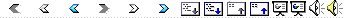
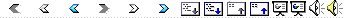
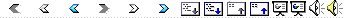
 Notes
Notes