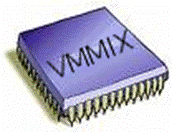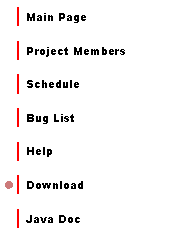|
Download and Installation |
|
Phone: 617-763-9719 E-mail: kwright@cs.umb.edu |
|
Please click here to download Visual MMIX self-installer for Windows version 0.3.9 or click here for a zip file and follow the instructions below.
Please click here to download Visual MMIX for Linux version 0.3.9
|
|
To contact us: |