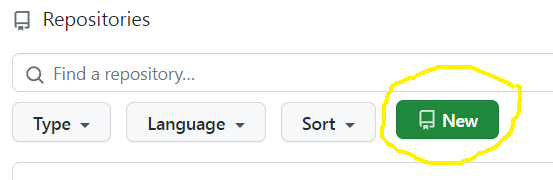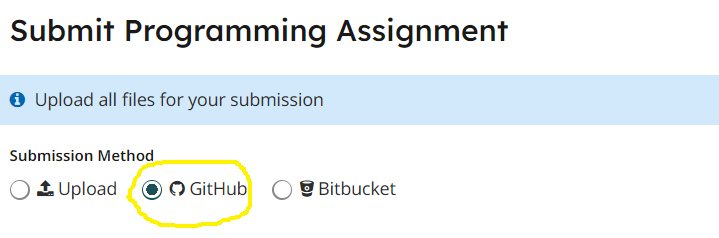Homework 3
Last updated: Tue, 25 Feb 2025 09:18:04 -0500
Out: Tue Feb 18 2025, 11am EST
Due: Tue Feb 25 2025, 11am EST
Overview
In this assignment, you will continue practicing programming using The Design Recipe, a systematic way to write programs that are both correct and readable.
This hw will be graded accordingly:
correctness (autograder) (6 pts)
design recipe (12 pts)
testing (12 pts)
style (5 pts)
README (1 pt)
Setup
Create a new repository for this assignment by going to the CS450 Spring 2025 GitHub Organization and clicking "New".
Note: The CS450 Spring 2025 GitHub Organization must be the owner of the repository. Do not create the repository in your own account.
On the "Create a new repository" screen:
Name the repository hw<X>-<LASTNAME>-<FIRSTNAME> where <X> is the current homework number.
For example, I would name my hw3 repository hw3-Chang-Stephen.
Mark the repository as Private.
Check "Add a README file".
Select the Racket template for the .gitignore.
Choose whatever you wish for the license.
When done click "Create repository".
Tasks
In this assignment we will implement a program similar to Homework 2, except with the added ability to handle keyboard inputs. (Note that a solution to hw2 is not needed to complete this assignment.)
Here is an online demo that approximates the behavior of the program (maybe coming soon).
Reading
Read Chapters 4-5 of the Textbook (where reading means working through the examples and exercises interactively).
Review the The Design Recipe section of the course website for new elements of the design recipe that we have learned.
Pre-programming Notes
- All code must be written following the The Design Recipe. (Just submitting code is not sufficient.) In additional to the required receipe steps, some language features may only be used in the certain scenarios, as called for by The Design Recipe.
For example, set! and other "imperative" features are not allowed ever.
Conditionals such as if and cond are only allowed to be used with certain Data Definitions.
Signatures should use define/contract and the predicates defined in the Data Design Recipe step. NEW: If a function is defined with define/contract and it’s clear which data definitions its contract refers to, then comment signatures no longer need to be submitted with code.
For Examples and Tests, do not use check-expect from the Beginning Student Language (even though the textbook says to). Instead, use check-equal? or other testing forms from rackunit.
Examples for a function definition should be right after the define. But Tests should be put into the test-suite in tests.rkt. Try to think about corner cases and code coverage. Each function should have at minimum one Example, and "sufficient" Tests.
Tests should go in a tests.rkt file, as described in lecture and the hw3 starter code, and the rest of the code should go in a file named hw3.rkt.
The submitted program must be only a series of defines (both constants and function definitions are allowed). It should not run any code (e.g., it should not start the big-bang loop automatically!). Not following this will result in GradeScope errors and/or timeouts.
You may look at lecture code to help you but DO NOT SUBMIT ANY OF THIS CODE (even if you change the variable names, etc). You won’t receive any credit. Instead, you should write code for this homework from scratch using The Design Recipe.
Programming
- Create a big-bang program that uses a 10\cdot\texttt{UNIT}\times 20\cdot\texttt{UNIT} pixel scene, whereThe big-bang expression should include (see below for details):
A J-block (unrotated) should "fall" from the top of the scene to the bottom, at a rate of UNIT pixels per tick.
The block should initially be completely off the screen, but the "horizontal" part should be visible after one tick.
The block should stop "falling" when it touches the bottom of the scene.
The initial "x" coordinate of the block center should be centered in the scene.
(NEW) If a user presses the "left" keyboard key, the block should move left by UNIT pixels (if it can), and same for "right" and "down". Once it is fully in the scene, the block should never go out of the scene (even partially) on any of the scene edges. The block should still be movable horizontally, even if it is at the bottom of the scene.
a Data Definition named WorldState that represents the world state values of your big-bang program (remember that a world state should only include values that change—
constant values should be defined as constants). WorldState instances must be comparable with equal? and check-equal?, which means that if a struct is used, it must be defined with the #:transparent keyword, a mk-WorldState/xy function that takes a big-bang x and y coordinate, and returns a WorldState with the block center at the given coordinates,
a WorldState-x function that takes a WorldState and returns the x coordinate of the center of the block’s location,
a WorldState-y function that takes a WorldState and returns the y coordinate of the center of the block’s location,
a WorldState? predicate that returns true when given a value that is a valid WorldState (if WorldState is compound data, then the predicate should be a "shallow" check, meaning it should deeply should not deeply check the data structure fields, etc.),
a function next-WorldState, with signature WorldState -> WorldState, that is given to on-tick,
a function WorldState->Image, with signature WorldState -> Image (Image is a built-in basic data definition from 2htdp/image where (image? i) evaluates to true if i is a valid Image), that is given to to-draw,
a function handle-key, with signature WorldState KeyEvent -> WorldState that is given to on-key,
a constant INIT-WORLDSTATE where (WorldState? INIT-WORLDSTATE) evaluates to true.
a function main that takes no arguments and starts the big-bang interactive loop
Before Submitting
Testing (and Autograders)
Before submitting, note:
Do not submit until all code has been thoroughly tested (by you), which means writing a "sufficient" number of Test cases.
A GradeScope "Autograder" may or may not be released before the due date but either way, an Autograder is not a software development/testing tool, so do not use it as one. Code must be tested independent of any Autograder and questions about Autograders will be ignored (e.g., posts asking "why is the Autograder giving an error?" are not allowed)
If you do submit before the deadline and get an Autograder error, this is bonus information that indicates the submitted code is not complete and/or not correct. But it’s up to you to figure out what "correct" means and how to fix to the program.
Of course, the course staff is here and eager to help, but cannot do so without context information. The best way to supply this information is to INCLUDE EXAMPLES WITH ALL QUESTIONS, along with what the "expected" result should be! The posted examples should be the minimal amount of code needed to communicate the problem. This will receive the clearest possible answer.
The Autograder test suite is subject to change. This means that the visible grade seen during submission is not the final grade.
Style
All code should follow proper Racket Style.
Also, the repository itself must follow proper style. Specifically, it must have appropriate commit messages. See How to Write a Git Commit Message if you are unsure how to write a commit message.
Files
A submission must have the following files in the repository root:
hw3.rkt: Contains the hw solution code.
All defines should use the name specified in the exercise (ask if you are unsure) and should be provided.
The easiest (but not always the most readable) way to ensure all necessary definitions are provided is to (initially) put as the second line in the file:
This automatically provides all definitions in the file (the first line should be #lang racket).
tests.rkt: This file should require hw3.rkt and define tests for it.
Specifically, it should define and provide a rackunit test-suite named TESTS which contains "sufficient" rackunit Test cases (e.g., check-equal?, etc.) for each defined function.
README.md: Contains the required README information, including the GitHub repo url.
Submitting
When you are done, submit your work to Gradescope hw3. You must use the "GitHub" Submission Method and select your hw<X>-<LASTNAME>-<FIRSTNAME> repository.
Note that this is the only acceptable way to submit homework in this course. (Do not manually upload files and do not email files to the course staff. Homework submitted via any unapproved methods will not be graded.)