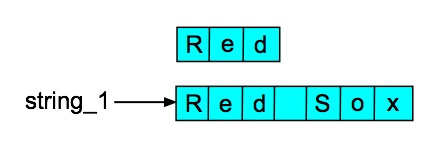for Looppython3python3try Clauseelse Clausefor Loop with Listslen Functionin Operatordel Statementfor Loop with StringsThe final exam will be given on Thursday, May 21st. It will be on Blackboard. I will use the same format as the Midterm. The exam will be a two parts exam (Questions and writing short segments of Python code).
The last day of our class will be on Tuesday, May 12th, We will have an optional Zoom meeting for any question you may have. I will send you the Zoom information.
Class 28, on Thursday, May 7th, will be a review session.
You will only be responsible for the material in Class Notes 28 and the review for the Mid-term, which you will find here.
The final will be an online exam.
>>> result = round(8.765)
>>> result
9
return EXPRESSION
return statement does two things
return statement can return more than one value
return EXPRESION, EXPRESSION [, EXPRESSION, ...]
>>> def get_full_name():
... first_name = input("Please enter your first name: ")
... last_name = input("Please enter your last name: ")
... return first_name, last_name
...
>>> fname, lname = get_full_name() Please enter your first name: Glenn Please enter your last name: Hoffman
$ cat random_1.py
# demonstrates the use of the randint function of the random module
import random
for i in range(10):
print(random.randint(1,100))
$ python3 random_1.py
89
98
93
73
32
40
63
100
76
80
$ python3 random_1.py
66
49
1
29
63
17
91
3
70
5
openopen function does two things
open function
FILE_VARIABLE = open(FILENAME, MODE)
| Mode | Description |
|---|---|
| r | Open a file for reading only |
| w | Open a file for writing |
| a | Open a file for writing to the end of the file |
OBJECT_VARIABLE.METHOD_NAME
teams_file = open("teams.txt", "w")
$ cat write_teams.py
# writes the names of the teams in the American League East
teams_file = open("teams.txt", "w")
teams_file.write("Boston Red Sox\n")
teams_file.write("Baltimore Orioles\n")
teams_file.write("Toronto Blue Jays\n")
teams_file.write("Tampa Bay Rays\n")
teams_file.write("New York Yankees\n")
$ python3 write_teams.py
$ cat teams.txt
Boston Red Sox
Baltimore Orioles
Toronto Blue Jays
Tampa Bay Rays
New York Yankees
for Loopfor loopfor loop has this format
for LOOP_VARIABLE in LIST_OF_SOME_KIND:
for line in file:
print(line.rstrip())
python3python3 at the command line we are running this binary filepython3 then executes all the Python statements in the file
# prints a friendly message
print("Hello world!")
$ python3 hello_1.py Hello world!
python3python3chmod command
chmod 755 FILENAME
#! /usr/bin/python3
>>> name = "Glenn"
>>> print(nme)
Traceback (most recent call last):
File "<stdin>", line 1, in <module>
NameError: name 'nme' is not defined
average = num_1 + num_2 / 2
print ('Average:', average)
$ ./file_open.py
Filename: xxxxxx
Traceback (most recent call last):
File "./file_open.py", line 6, in <module>
file = open(filename, "r")
FileNotFoundError: [Errno 2] No such file or directory: 'xxxxxx'
try/except statement which has the following form
try:
STATEMENT
STATEMENT
...
except:
STATEMENT
STATEMENT
...
try
code block
causes a runtime error, the interpreter stops executing the rest of the code
except code block and executes those statementsopen to create a file you should
put it inside a try/except statement
$ cat open_file.py
#! /usr/bin/python3
# demonstrates using a try/except statement
# to catch exceptions encountered while
# trying to open a file
filename = input("Filename: ")
try:
file = open(filename, "r")
for line in file:
print(line.rstrip())
except:
print("Could not open file", filename)
$ ./open_file.py
Filename: xxxx
Could not open file xxxx
for loopinput to ask the user for a numberinput returns a string so we need to use a conversion functionint and float can cause a runtime errortry/except statementwhile loop
def get_integer():
while True:
number = input("Integer: ")
try:
number = int(number)
return number
except:
print(number, 'cannot be converted into an integer')
try Clauseopen statement
in the try block of a try/except
statement
try/except statement
you will get an error
filename = input("Filename: ")
try:
file = open(filename, 'r')
except:
print('Cannot open', filename)
count = 0
total = 0
for line in file:
count += 1
date, temp = line.split()
temp = int(temp)
total += temp
average = round(total/count, 2)
print('Average:', average)
$ ./temps_average_3.py
Filename: xxx
Cannot open xxx
Traceback (most recent call last):
File "./temps_average_3.py", line 15, in <module>
for line in file:
NameError: name 'file' is not defined
open statement working try/exceptstatement
else Clausetry/except statement can also have an else clausetry block code does not
cause a runtime error
try clause to
work inside an else clause
try:
file = open(filename, 'r')
except:
print('Cannot open', filename)
else:
count = 0
total = 0
for line in file:
count += 1
date, temp = line.split()
temp = int(temp)
total += temp
average = round(total/count, 2)
print('Average:', average)
>>> numbers = [5, 8, 2, 9, 7, 6, 3] >>> numbers [5, 8, 2, 9, 7, 6, 3]
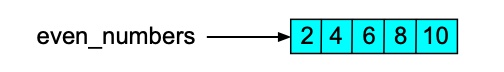
>>> name = "Glenn" + " " + "Hoffman" >>> name 'Glenn Hoffman'
>>> n1 = [1,2,3] >>> n2 = [4,5,6] >>> n1 + n2 [1, 2, 3, 4, 5, 6]
>>> n1 / n2
Traceback (most recent call last):
File "<stdin>", line 1, in <module>
TypeError: unsupported operand type(s) for /: 'list' and 'list'
>>> zeros = [0] * 5 >>> zeros [0, 0, 0, 0, 0] >>> numbers = [1, 2, 3] * 3 >>> numbers [1, 2, 3, 1, 2, 3, 1, 2, 3]
>>> "Go " * 3 'Go Go Go '
for Loop with Listsfor loop will work with a list
>>> numbers = [1, 2, 3, 4, 5] >>>for n in numbers: ... print(n) ... 1 2 3 4 5
for loop with strings
>>> team = "Red Sox" >>> for char in team: ... print(char) ... R e d S o x >>>
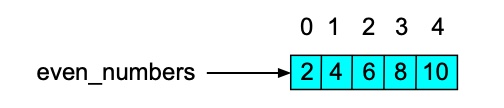
>>> even_numbers[0] 2 >>> even_numbers[1] 4 >>> even_numbers[2] 6
len Functionlen will return the length of any sequence
>>> even_numbers = [2, 4, 6, 8, 10]
>>> len(even_numbers)
5
>>> len("foo")
len with range to iterate through a list
for i in range(len(even_numbers)): ... print(even_numbers[i]) ... 2 4 6 8 10
numbers = [1, 4, 6, 8]
>>> numbers[0] = 2 >>> numbers [2, 4, 6, 8]
for loop to change every element inside a list
>>> for i in range(len(numbers)): ... numbers[i] += 1 ... >>> numbers [3, 5, 7, 9]
>>> new_list = [] >>> new_list []
in Operatorin is an operator that works on objects
that are a collection of values
VALUE in LIST
in operator returns True if the LIST
contains VALUE
False
>>> digits [1, 2, 3, 4, 5, 6, 7, 8, 9, 0] >>> 1 in digits True >>> 11 in digits False
| Method | Description |
|---|---|
| append(item) | Adds item to the end of the list |
| sort() | Sorts the items in the list so they appear in ascending order (from the lowest value to the highest value) |
| reverse() | Reverses the order of the items in the list |
>>> teams = [] >>> teams []
>>> teams.append('Red Sox')
>>> teams
['Red Sox']
>>> teams.append('Orioles')
>>> teams.append('Blue Jays')
>>> teams.append('Rays')
>>> teams.append('Yankees')
>>> teams ['Red Sox', 'Orioles', 'Blue Jays', 'Rays', 'Yankees']
>>> l2 = [9, 1, 0, 2, 8, 6, 7, 4, 5, 3] >>> l2 [9, 1, 0, 2, 8, 6, 7, 4, 5, 3] >>>l2.sort() >>> l2 [0, 1, 2, 3, 4, 5, 6, 7, 8, 9]
>>> l3 = [5, 4, 3, 2, 1] >>> l3.reverse() >>> l3 [1, 2, 3, 4, 5] >>> l3.reverse() >>> l3 [5, 4, 3, 2, 1]
>>> l4 = [2, 5, 9, 1, 8, 6, 3, 7, 4] >>> l4.sort() >>> l4 [1, 2, 3, 4, 5, 6, 7, 8, 9]
>>> l4.reverse() >>> l4 [9, 8, 7, 6, 5, 4, 3, 2, 1]
del Statementdel statement
del LIST_VARIABLE[INDEX]
del comes the list variable and the index inside square brackets
>>> l5 = [1, 2, 3, 4, 5, 6] >>> del l5[2] >>> l5 [1, 2, 4, 5, 6]
min returns the smallest value in a list
>>> l6 [1, 4, 5, 6] >>> min(l6) 1
max returns the largest
max(l6) 6
create an empty list
for each line in the file:
append the line to the empty list
file = open('numbs.txt', 'r')
total = 0
numbers = []
for line in file:
num = int(line)
numbers.append(num)
total += num
>>> tuple_1 = (1, 2, 3, 4, 5) >>> tuple_1 = (1, 2, 3, 4, 5) (1, 2, 3, 4, 5)
>>> tuple_2 = (1, 2.5, False, "Sam") >>> tuple_2 (1, 2.5, False, 'Sam')
>>> tuple_1[0] 1
for loop to print all the elements
>>> for number in tuple_1: ... print(number) ... 1 2 3 4 5
>>> team = "Red Sox"
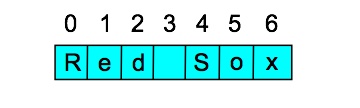
>>> team[0] 'R'
for Loop with Stringsfor loop
>>> for ch in team: ... print(ch) ... R e d S o x
>>> def character_count(string, char):
... count = 0
... for ch in string:
... if ch == char:
... count += 1
... return count
...
>>> character_count("Mississippi", "i")
4
>>> character_count("Mississippi", "s")
4
>>> character_count("Mississippi", "p")
2
for loop to reverse a string
>>> def string_reverse(string):
... new_string = ""
... for ch in string:
... new_string = ch + new_string
... return new_string
...
>>> string_reverse('Mississippi')
'ippississiM'
>>> string_reverse('radar')
'radar'
>>> string_1 = "Red" >>> string_1 = string_1 + " Sox" >>> string_1 'Red Sox'
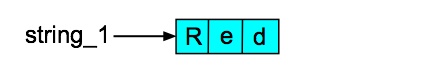
string_1 += " Sox"two things are happening