uniq - Eliminate Duplicate Linesdiff - Differences between Filesfile - See the File Typedate - Get the Date and Timewhich - Finding a Program Filewhereis - Finding Files Used by a Programwho - See Users Logged Onfinger - Get information on Usersbzip2gzip - the GNU Compression Utilitytar - Packaging Files for Transfer or StorageAre there any questions before I begin?
If you have the textbook you should read chapter 4 of Sobell, The Filesystem.
I have posted Homework 4 here.
As usual, it will be due next Sunday at 11:59 PM.
After I finish talking I will pass out the papers for today's graded quiz.
Write your name clearly at the top.
When you finish the Quiz hand it to me.
Then you can work on the Class Exercise and today's ungraded quiz.
ssh window open at any one timenano to create the homework script file # Step 1
~ghoffman/it244_test/step_comment_check.sh
$ ~ghoffman/it244_test/step_comment_check.sh Usage: step_comment_check.sh USERNAME HW_NUMBER
$ ~ghoffman/it244_test/step_comment_check.sh ghoffman 3 # Step 1 # Step 2 # Step 3 # Step 4 # Step 5 # Step 6 # Step 7 # Step 8
cat at the beginning of a
pipeline when it is not needed
cat to create input sent to the following commands
grepsortheadtailcat in a pipe with these commands ...cat names.txt | grep Glenn # WRONG no need for cat with grep cat names.txt | sort # WRONG no need for cat with sort cat names.txt | head # WRONG no need for cat with head cat names.txt | tail # WRONG no need for cat with tail
grep Glenn names.txt sort names.txt head names.txt tail names.txt
grep more than once in a pipeline ...grep gets one argument grep Win red_sox.txt | grep vs
grep Win red_sox.txt | grep vs red_sox.txt # WRONG
grep will be thrown away ...grepghoffman@itserver6:~/it244/work$
$ head -5 red_sox.txt
2011-07-31 Red Sox @ White Sox Win 5-3
2011-07-02 Red Sox @ Astros Win 7-5
2011-07-03 Red Sox @ Astros Win 2-1
2011-07-04 Red Sox vs Blue Jays Loss 7-9
2011-07-05 Red Sox vs Blue Jays Win 3-2
$ head -5 red_sox.txt | sort
2011-07-02 Red Sox @ Astros Win 7-5
2011-07-03 Red Sox @ Astros Win 2-1
2011-07-04 Red Sox vs Blue Jays Loss 7-9
2011-07-05 Red Sox vs Blue Jays Win 3-2
2011-07-31 Red Sox @ White Sox Win 5-
sort does not have an argumentsort requires an argument that specifies the file to sortuniq - Eliminate Duplicate Linesuniq prints the lines of a file, leaving out any adjacent lines that are identicalsort into uniquniq -i ignores case when looking for duplicate linesdiff - Differences between Filesdiff compares two files and notes their differencesdiff was created for use with the patch utilitydiff with the -y option to get output that is easier to readfile - See the File Typefile utility can be used the determine the type of a file
$ file * class_notes.css: ASCII text common_unix_commands.html: HTML document text cs285L: directory emacs_cheat_sheet.html: HTML document text index.html: HTML document text it244: directory tips.html: HTML document text unix_cheat_sheet.html: HTML document text work.txt: ASCII text
date - Get the Date and Timedate command will give the time and the date
$ date Tue Aug 21 10:20:05 EDT 2012
$ date +"%Y-%m-%d"
2012-08-21
info or man to see the various formatting options date provideswc - Counting characterswc counts the lines, words and characters in a file
$ cat lines.txt Line 1 Line 2 Line 3 Line 4 Line 5 $ wc lines.txt 5 10 35 lines.txt
wc what to count
$ wc -c lines.txt 35 lines.txt $ wc -w lines.txt 10 lines.txt $ wc -l lines.txt 5 lines.txt
which - Finding a Program Filewhich gives the location of an executable fileless is located ...which like this
$ which less /usr/bin/less
which uses the PATH system variable to find the executable filewhereis - Finding Files Used by a Programwhereis is another program that can be used to locate program fileswhereis takes a different approach than whichwhereis searches these locationswhereis on the tar utility ...which returned
$ whereis tar tar: /bin/tar /usr/include/tar.h /usr/share/man/man1/tar.1.gz
man uses to provide information about tarwho - See Users Logged Onwho prints a list of all users currently on the machine
$ who offner pts/0 2019-07-30 07:38 (50.200.93.68) rickm pts/1 2019-07-26 17:05 (192.168.105.41) grullnor pts/2 2019-08-06 16:04 (192.168.107.156) ldavid pts/3 2019-07-31 07:47 (158.121.23.66) ...
who also provides information about each user's login sessionwho am i will show the user who is logged into a terminal
$ who am i ghoffman pts/0 2012-08-12 13:41 (dsl092-066-161.bos1.dsl.speakeasy.net)
finger - Get information on Usersfinger provides information about a user account
$ finger ghoffman
Login: ghoffman Name: Glenn Hoffman
Directory: /home/ghoffman Shell: /bin/bash
On since Wed Aug 7 07:06 (EDT) on pts/5 from 209.6.202.123
8 hours 21 minutes idle
On since Wed Aug 7 19:21 (EDT) on pts/19 from 209.6.202.123
2 seconds idle
Mail forwarded to glennhoffman@mac.com
Mail last read Mon Jul 15 10:58 2019 (EDT)
Plan:
Office: McCormack 3-0201-22 (Pterosaur poster on door)
Office Hours: Tuesday & Thursday, 11:OO AM - 12:00 PM and 5:30 to 6:30 PM
Classes: IT 116-1 Introduction to Scripting TuTh 12:30 - 1:45 PM Wheatley 1-004
IT 244-1 Introduction to Linux/Unix TuTh 2:00 - 3:15 PM McCormack M1-409
IT 117-1 Intermediate Scripting TuTh 4:00 - 5:15 PM University Hall 2-2310
Home Address: 40 Central Street
Somerville, MA 02143
617-821-3936 (9am - 9pm only)finger, like mv, has two functionsfinger shows every user
currently logged in
$ finger Login Name Tty Idle Login Time Office Office Phone apera Antonio Pera pts/12 7:48 Aug 7 09:53 (73.16.254.131) apera Antonio Pera *pts/15 4:29 Aug 7 15:18 (192.168.105.83) gabrgabr Gabriel Park pts/13 14d Jul 17 09:46 (tmux(29686).%0)5 ...
tofrodosunix2dostofrodos package provides todos ...fromdos to go the other wayunix2dos package uses unix2dos ...dos2unix to go the other waybzip2bzip2 is one such utilitybzip2 like this
bzip2 FILENAME
bzip2 compresses the file creating a new file with the extension .bz2bzip2 with the -k (for keep) optionbzip2 use bunzip2 like this
bunzip2 FILENAME.bz2
bunzip2 decompresses the .bz2 file to recreate the filebzip2 has compressed is unreadablebzcatbzcat will print the uncompressed contents of a file to the screenbzcat does not alter the original, compressed filegzip - the GNU Compression Utilitygzip to compress filesbzip2bzip2gzip creates have a .gz extensionzcatgunziptar - Packaging Files for Transfer or Storagetar (tape archive) is the Unix utility used for this purposetar does not compress filestar is usually used along with a compression programtar to create a single filetar to unpack the filestar with different options ...
tar cvf ARCHIVE_NAME.tar DIRECTORY_NAME
tar -tvf ARCHIVE_FILE
tar -xvf ARCHIVE_FILE-x option stands for extractbzip2 is used for compression ...gzip is used the extensions usually are .tar.gz,
or .tgz ...
$ ls / bin initrd.img proc tmp boot lib root tools courses lib32 run users data lib64 sbin usr dev lost+found selinux var etc media sources vmlinuz groups mnt spool home nobackup srv home.ORIG opt sys

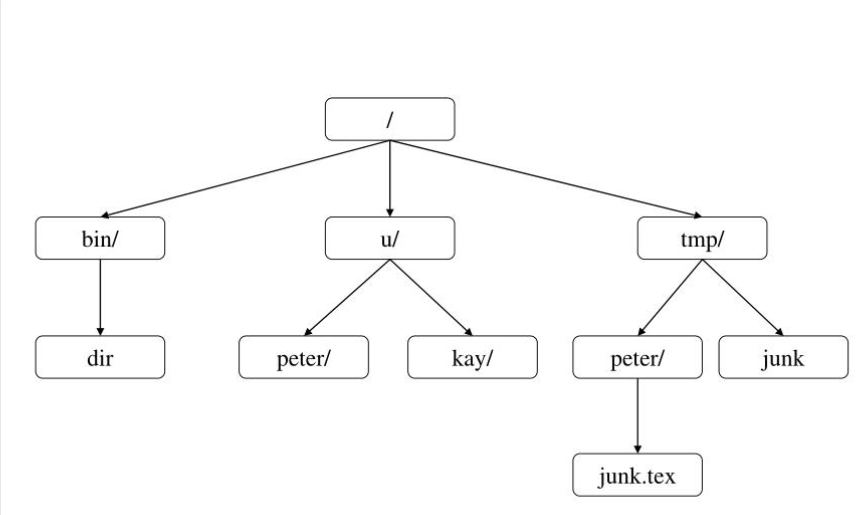

stat
$ stat -f /home | grep Namelen ID: 0 Namelen: 255 Type: autofs
$ ls $ touch Foo foo FOO $ ls foo Foo FOO
gcc, expects the filenames of source code files to end in .cjavac, expects Java source files to have .java extensionpwd (print working directory) command will always tell you your current directoryls without an argument it will list your current directorycd (change directory) with no argument
$ cd $ pwd /home/ghoffman
ls listing ...-a option